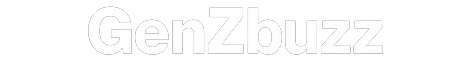How do I Subscribe For All Access Pass?
- Login to your account.
- Click your profile icon at the top right corner.
- Click on Downloads and Subscriptions.
- Scroll to the Subscriptions Section and click “Cancel”.
Note: Canceling your subscription removes your ability to earn points and achievements which can be a great metric to see how far you’re getting on your journey.